:angry:
الفوتوشوب cs ماالاقى فيه الفرش اللي حملتهم ؟؟؟؟
بنات وين القاهم تعبتتتتتتتتتتتتتتتتتتتتتتتتتتتتتتتتتتتتتتتتتتتتتتتت
أماني المطيري @amany_almtyry_1
عضوة فعالة
يلزم عليك تسجيل الدخول أولًا لكتابة تعليق.
الصفحة الأخيرة
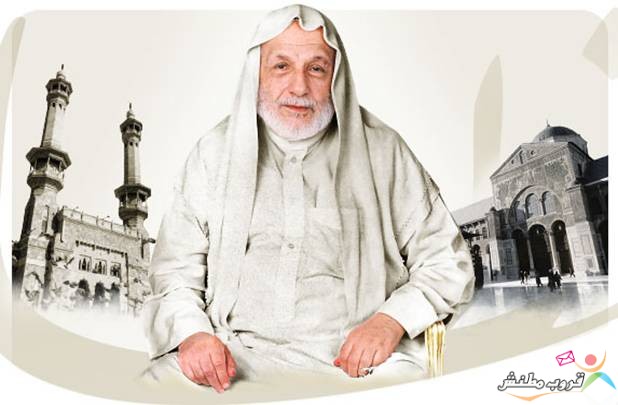

أشكال الفرش كما في الصورة ..
الان نفتح البرنامج
ونضغط على اداة الفرشاه كما بالشكل الاتى رقم 1
بعدين نضغط كما بالشكل الاتى ايضا رقم 2
ومن القائمه نختار كما بالشكل
بعد ذلك سيقوم الفوتوشوب بفتح المستعرض ..
عندها تقوم بالذهاب الى مكان الفرشاة..
وتحددها ومن ثم تضغط على احضار ثم تجدها مع قائمة الفرش لديك ..
الان الفرش تم تركيبهم فى البرنامج
لإستعمالهم
الطريقه منقوله..